Overview
When you are developing a new feature, you may want teammates or friends to review your work before pushing to staging or production. For example, you have just updated your login page and want to show it to your UX designer and product manager to collect some feedback. Today, many developers record a video showing or set up a video call to share their screens in order to show the in-progress login page to coworkers. But that doesn’t let your coworkers experience the page being developed. With Nimbus, they can run your in-progress page directly on their own browser.
In this tutorial, we will show you how Nimbus makes it very easy for you.
Share your workspace hostname
- Login to Nimbus and reserve a workspace
- Open the terminal in your VSCode
- Click the Nimbus tab
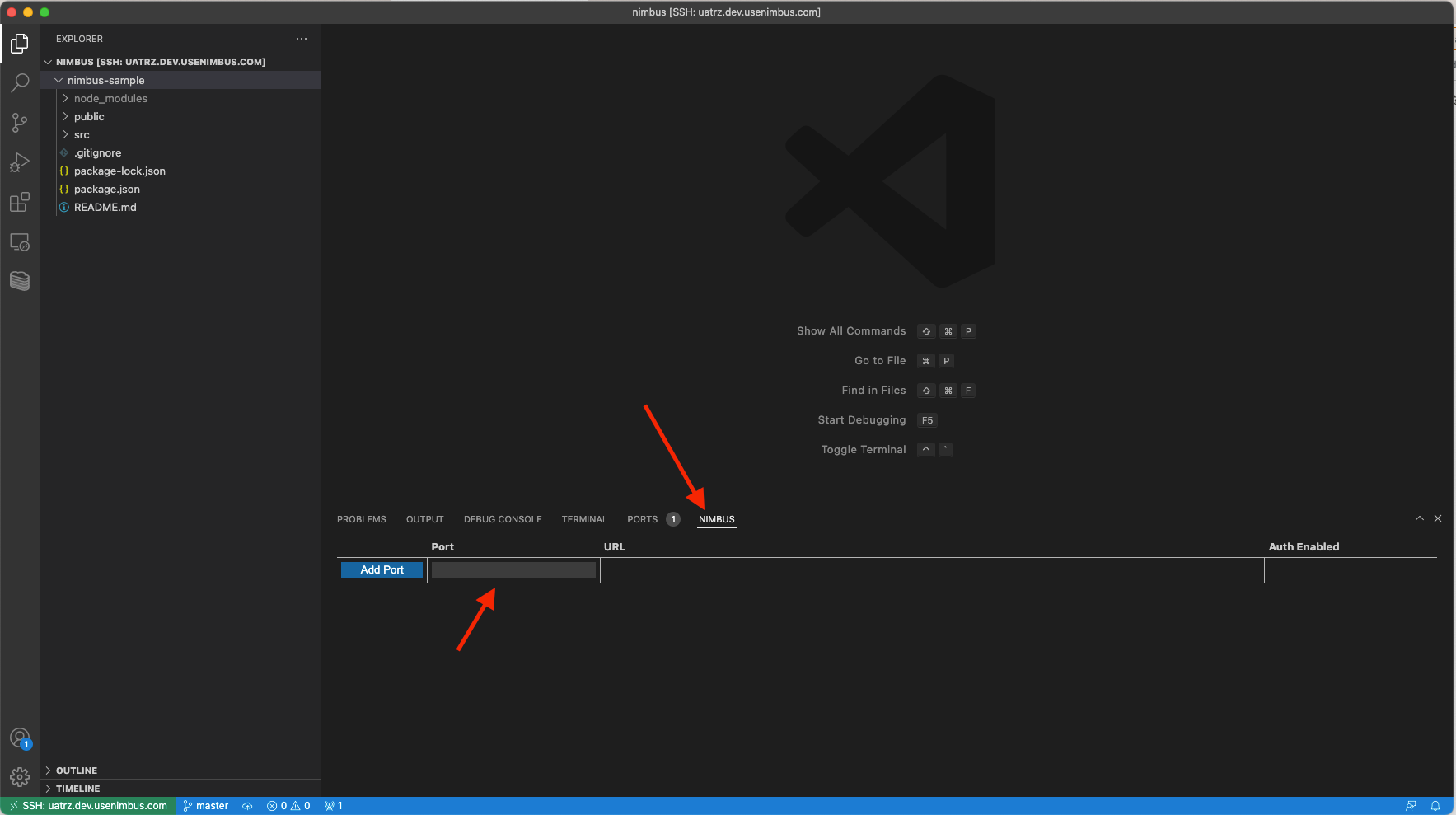
- Add your port number in the Port column and click the “Add Port” button.
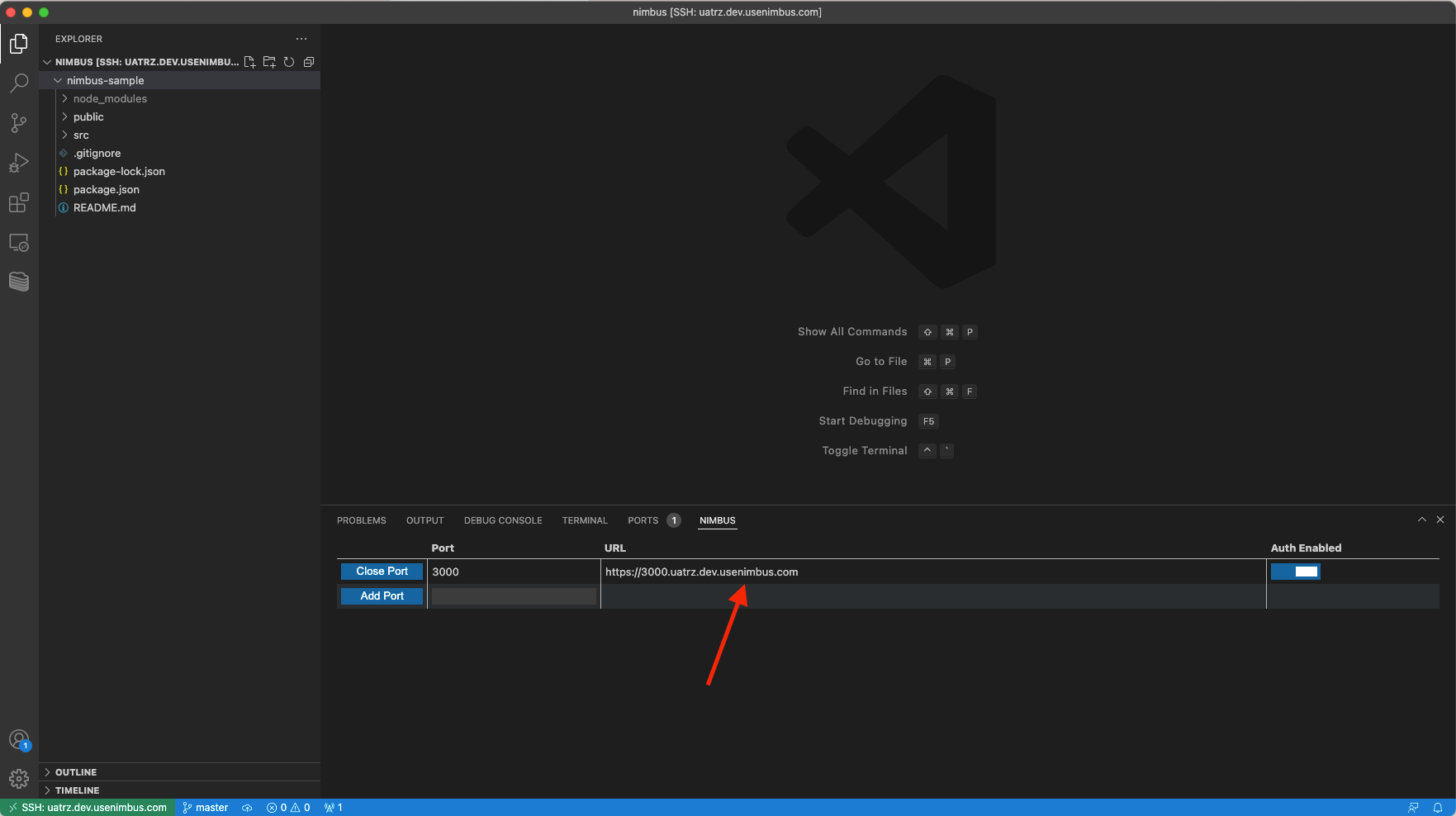
- Share the URL with others and they will be able to view your work exactly like how you see it on your laptop.
