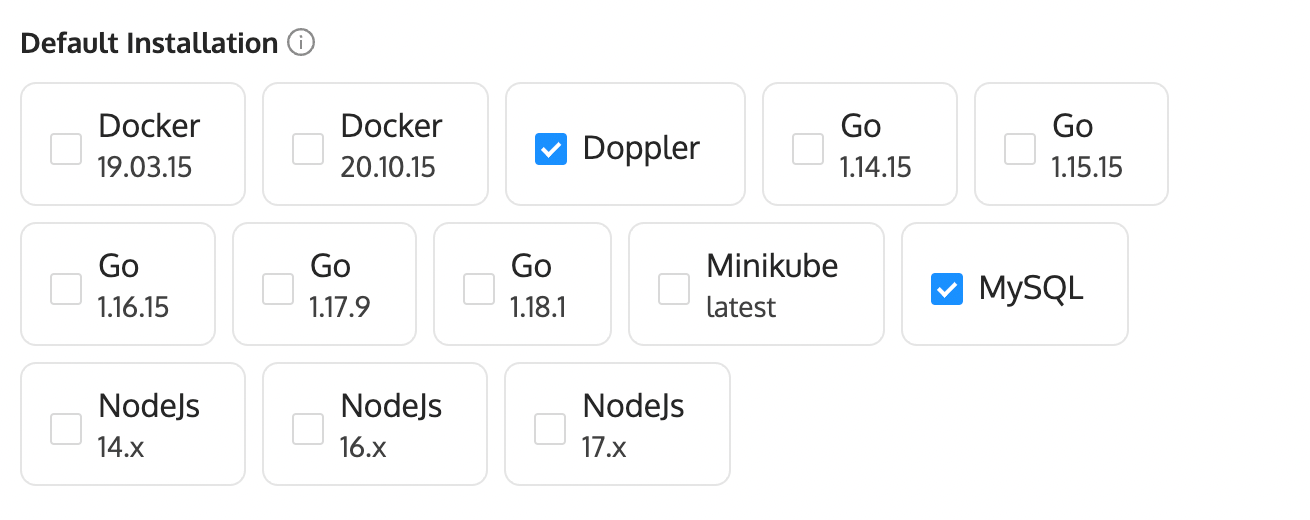Templates are Nimbus’ way to ensure absolute consistency between users on a team and project on Nimbus. We’ve built templates to be scalable and flexible.
Nimbus templates are used to provision the hardware and software for development environments. This lets teams control every aspect of a development environment and, keep tools in sync and on the most stable/secure versions.
Templates can be created from scratch, from a workspace, or from a snapshot. Though templates are built for scale, we’ve designed the Nimbus workflow to be dynamic and empower developers to work freely. For example, developers are able to create a template from a workspace that they had been experimenting with
Hardware Options
Nimbus is designed with flexibility in mind. Currently, developers have access to the following workspace configurations that can be selected during template creation:
Computing Power & Memory
- 2 vCPU, 4GB RAM
- 2 vCPU, 8GB RAM
- 4 vCPU, 16GB RAM
- 8 vCPU, 32GB RAM
If your use case requires a machine type that’s not offered, simply reach out to the Nimbus team at support@usenimbus.com. We can accommodate many types of machine (e.g. GPU backed, low vCPU and high memory, etc.)
Storage
- 10 to 1024 GB by default
- Unlimited upon request
Creating and Managing Templates
Templates are easy to create and can be created from any both the Template, Workspace, and Snapshot pages of the Nimbus webapp.
See 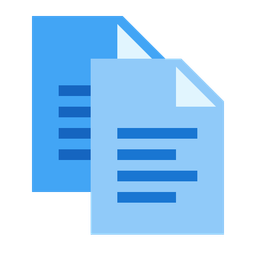 Create Templates for details on creating a template.
Create Templates for details on creating a template.
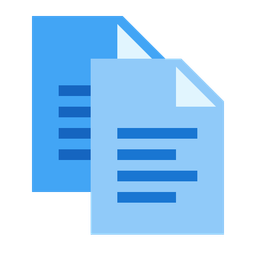 Create Templates for details on creating a template.
Create Templates for details on creating a template.You can manage templates in two ways:
- From the template page, the menu button on each template can be used to edit name, template source image, machine specs, quick install packages, and repos
- By launching a workspace from a source template, modifying the environment tools/software/other dependencies, and converting it into an updated version of the initial template (you can delete the original template after saving)
Quick Install
To make getting started as easy as possible, Nimbus has a set of quick install packages. This list will continue to expand based on user requests.