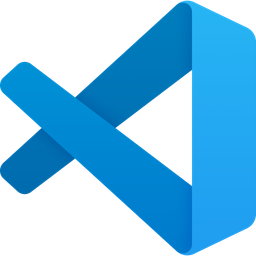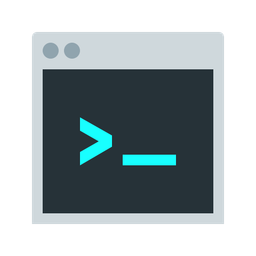Nimbus strives to be as platform agnostic and neutral as possible.
Core IDEs supported
We’ve prioritized VS Code and Jetbrains IDEs (like IntelliJ) given that most developers are using one of two platforms. See the following two pages to learn how to get set up on these platforms.
Other IDEs supported
Other IDEs that support remote development capabilities can be used by setting up remote access in the IDE and using the Nimbus CLI or Webapp to manage workspaces. The information you need to set up access will be the username and hostname (see the “Setup on Jetbrains” article above for more details).
SSH and Terminals
To connect with another terminal (outside of your IDE terminal), you will need to connect to the workspace with VS Code. This will place a key on your machine that is used to authenticate your access. If you do not connect via VS Code, you will not be able to SSH into the workspace as there is no way for a user to submit a private key to Nimbus yet.
Follow the guide below to learn more: