Introduction
Nimbus built integrations with GitHub to seamlessly automate development workflow.
In this documentation, we will show you how to
- create a GitHub app
- generate client secrets + private key which will be needed to integrate with Nimbus
With those variables, the self-hosted Nimbus solution will be able to integrate with your Github so that your engineers can be authenticated automatically via their Github account without it manually managing ssh keys.
Prerequisites
- Make sure you have an HTTPS domain name (for example https://nimbus.company.com) that you use to access Nimbus. In this doc, this domain will be referred to as “<nimbus_url>”
Create a GitHub App
- Log in to your GitHub account. From the top right corner, select user settings
- Scroll all the way down. In Developer Settings, select “GitHub Apps”
- Create GitHub App
- “GitHub App name” section: input any name you’d like, for example, “Nimbus”
- “Homepage URL” section: put the domain where you access the Nimbus app
- “Callback URL” section: <nimbus_url>/oauth/github/callback
- Leave “Expire user authorization tokens” checked
- Leave “Request user authorization (OAuth) during installation” and “Enable Device Flow” unchecked
- “Setup URL” section: <nimbus_url>/oauth/github/callback
- This is the same as the “Callback URL”
- Leave “Redirect on update” unchecked
- Uncheck the “Active” checkbox in the Webhook section
- In the Permissions section:
- Repository permissions:
- Actions: Read + Write
- Content: Read-only
- Organization permissions:
- No change
- Account permissions:
- Email addresses: Read-only
- In the section “where can this GitHub App be installed?”
- Choose “Any account”
- Click “Create GitHub App”
Create client secret and private key
After you clicked the “Create GitHub App” button, a new GitHub app will be created, and you will be redirected to the app detail page.
On this page, you will see several pieces of information:
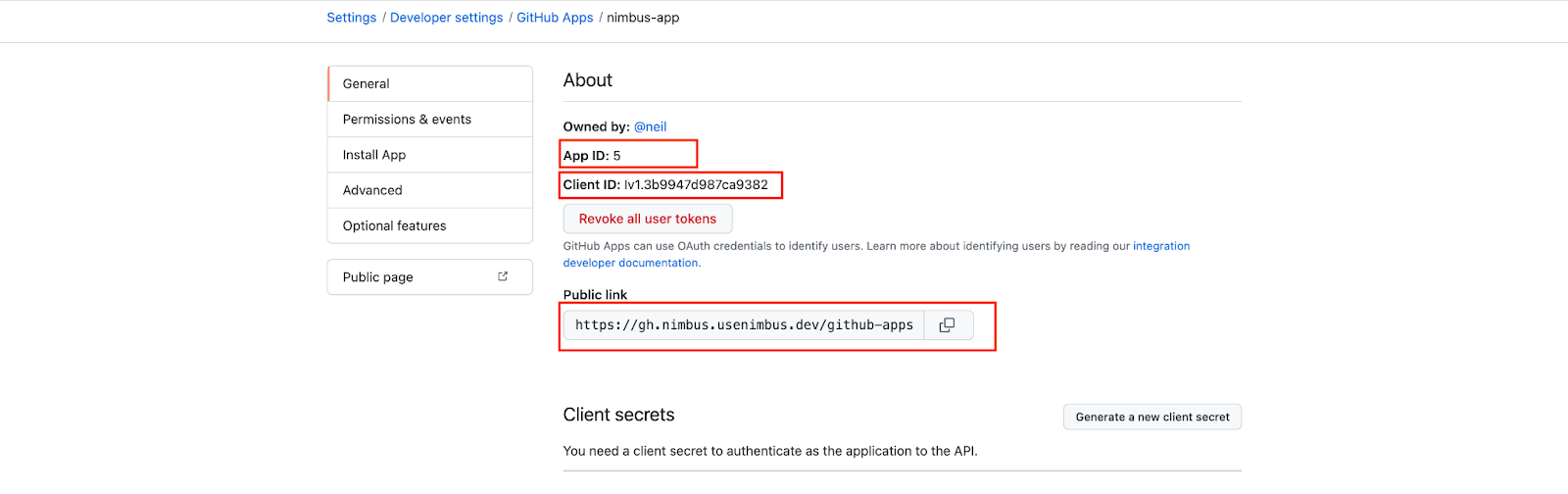
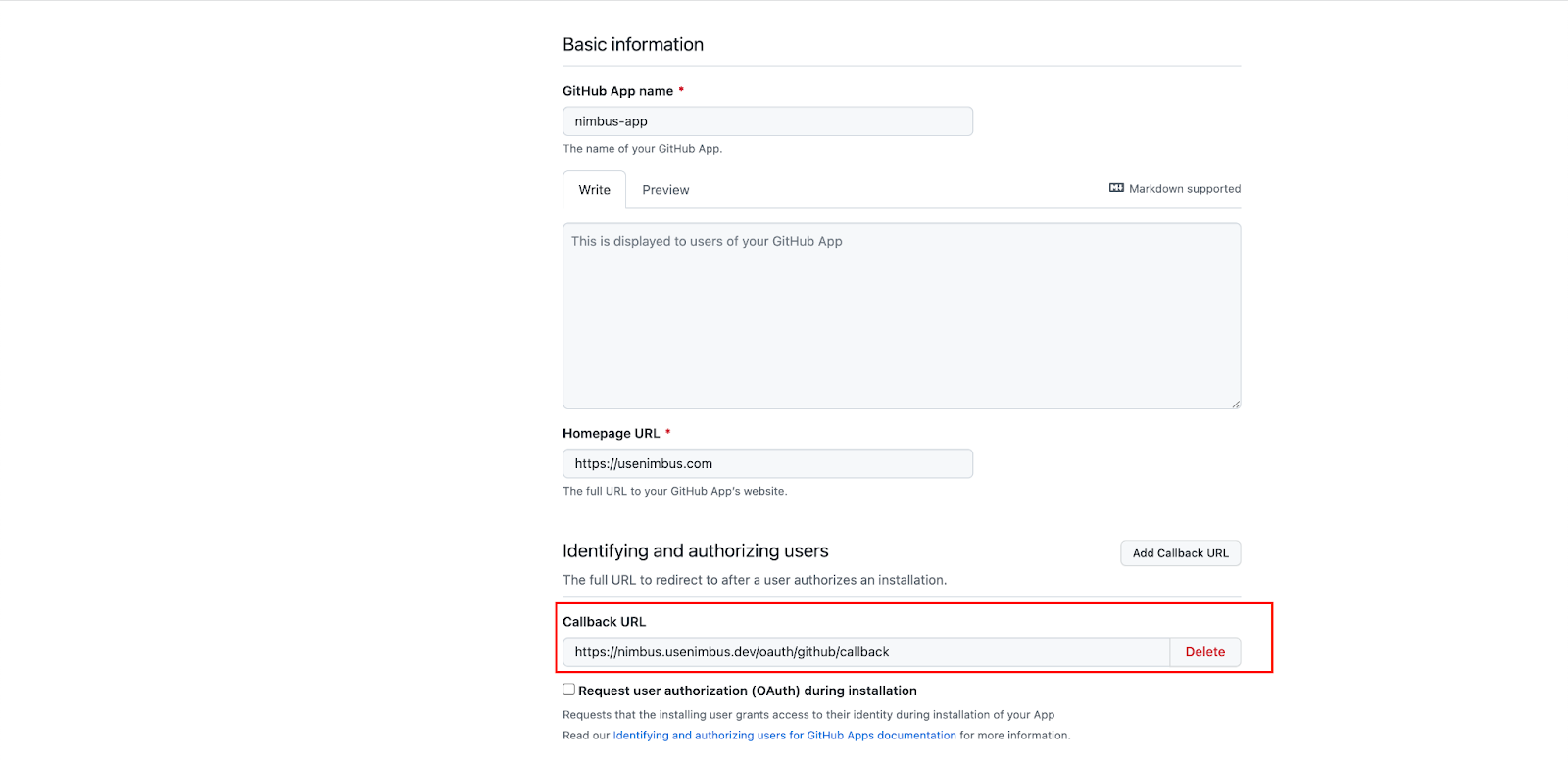
- App ID: in the screenshot above, it’s 5. We refer to it by <github_app_id>
- Client ID: in the screenshot above, it’s under the App ID. We refer to it by <github_client_id>
- Public Link: the public link looks like “https://github.com/apps/<github_app_name>”. For GitHub Enterprise servers, it looks like “https://<domain>/github-apps/<github_app_name>”
- Note the <github_app_name> here, which we will use in a later section
- Callback URL: we refer to it by <github_oauth_redirect_url>
Now we will proceed to two more setup steps:
- Generate a new client's secret
- And save the secret string, we will refer to it by <github_client_secret> here.
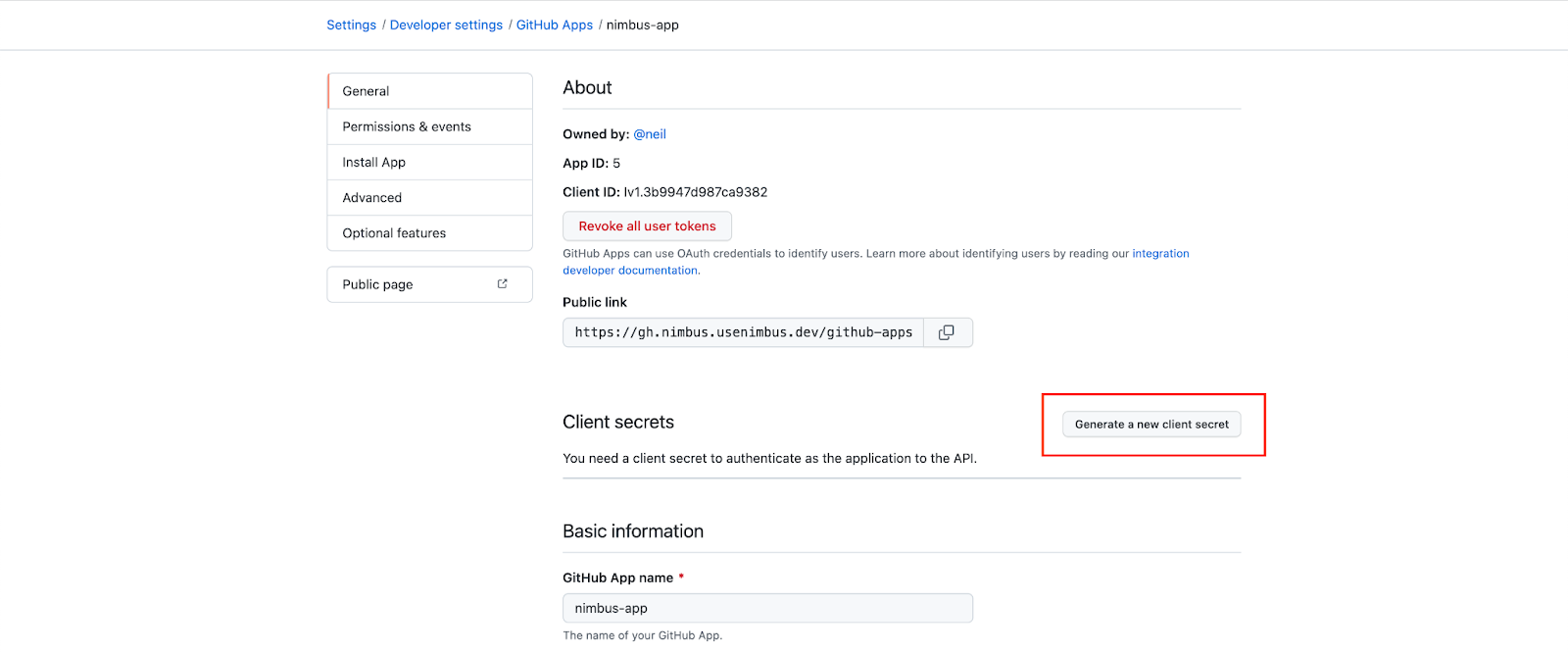
- Scroll all the way down, and generate a private key
- And remember where the pem file is downloaded, we will refer to the file path by <github_app_private_key>
- Note this is a file path in your local laptop, which will be passed into k8s secret by “--from-file” flag
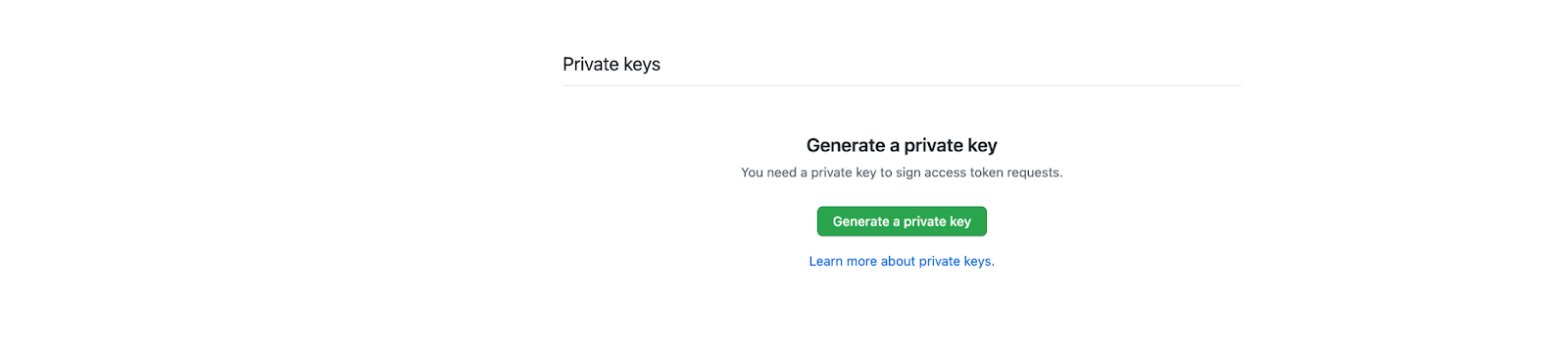
Collect information for Kubernetes secrets
Name | Value | Description |
GITHUB_API | See Description | If you are using GitHub Enterprise Server, this is the URL pointing to your GitHub instances. Otherwise, leave this as an empty string |
GITHUB_APP_ID | <github_app_id> | |
GITHUB_APP_NAME | <github_app_name> | |
GITHUB_APP_PRIVATE_KEY | <github_app_private_key> | |
GITHUB_CLIENT_ID | <github_client_id> | |
GITHUB_CLIENT_SECRET | <github_client_secret> | |
GITHUB_ENCRYPT_KEY | See Description | It’s a random string with size 32, which Nimbus is using to encrypt GitHub-related credentials in the database. You can type any random string into it |
GITHUB_OAUTH_REDIRECT_URI | <github_oauth_redirect_url> |
Update Kubernetes secrets
plain textkubectl -n nimbus create secret generic nimbus-alpine-secrets \ --from-literal=ENT_DATASOURCE='postgresql://root@cockroachdb-public:26257/nimbus?application_name=alpine&connect_timeout=15&sslcert=/cockroach/cockroach-certs/client.root.crt&sslkey=/cockroach/cockroach-certs/client.root.key&sslmode=verify-full&search_path=public&sslrootcert=/cockroach/cockroach-certs/ca.crt' \ --from-literal=GITHUB_API='<github_api>' \ --from-literal=GITHUB_APP_ID='<github_app_id>' \ --from-literal=GITHUB_APP_NAME='<github_app_name>' \ --from-file=GITHUB_APP_PRIVATE_KEY='<github_app_private_key_path>' \ --from-literal=GITHUB_CLIENT_ID='<github_client_id>' \ --from-literal=GITHUB_CLIENT_SECRET='<github_client_secret>' \ --from-literal=GITHUB_ENCRYPT_KEY='<github_encrypt_key>' \ --from-literal=GITHUB_OAUTH_REDIRECT_URI='<github_oauth_redirect_uri>' \ --from-literal=DB_URL='postgresql://root@cockroachdb-public:26257/nimbus?application_name=alpine&connect_timeout=15&sslcert=/cockroach/cockroach-certs/client.root.crt&sslkey=/cockroach/cockroach-certs/client.root.key&sslmode=verify-full&search_path=public&sslrootcert=/cockroach/cockroach-certs/ca.crt' \ --from-literal=DB_MIGRATOR_URL='cockroachdb://root@cockroachdb-public:26257/nimbus?application_name=alpine&connect_timeout=15&sslcert=/cockroach/cockroach-certs/client.root.crt&sslkey=/cockroach/cockroach-certs/client.root.key&sslmode=verify-full&search_path=public&sslrootcert=/cockroach/cockroach-certs/ca.crt' \ --from-literal=OIDC_CLIENT_ID='' \ --from-literal=OIDC_CLIENT_SECRET='' \ --from-literal=OIDC_ISSUER_URL='' \ --from-literal=OIDC_REDIRECT_URL='' \ --from-literal=SSO_PROVIDER='okta' \ --from-literal=NIMBUS_API='https://summit.usenimbus.com/graphql' \ --from-literal=LICENSE_KEY='<license_key>' \ --from-literal=AWS_HOSTED_ZONE_ID='<hosted_zone_id>' \ --from-literal=AWS_VPC_IDS='{"us-west-2":"vpc-id"}' \ --from-literal=PUBLIC_WORKSPACE='true' \ --from-literal=HOST='<nimbus_url>' \ --from-literal=DISABLE_TELEMETRY='true'
